Across our website we have plans for many electronic circuits, from solar water heating pump controllers to light detectors, and from shunt regulators to battery status monitors. As the requirements of a circuit get more complicated, the number of components and complexity of the connections between them increases greatly. It can also be extremely difficult to modify the behaviour of a circuit once it has been soldered together if requirements change later.

In order to get around these problems, microcontrollers are used. A microcontroller is basically a computer-on-a-chip – i.e. an integrated circuit which has memory, processing power, and inputs and outputs. A programme (software) can be loaded onto a microcontroller to make it behave as required and therefore carry out complex activities with minimal additional components.
PICAXE
The PICAXE system is a complete package which enables non-expert electronics enthusiasts to put together microcontroller based circuits with ease. The BASIC programming language is used to write programmes which can be tested in the supplied PC-based Programming Editor software and then downloaded to the microcontroller ready to be used in a circuit.
NEW Click here to go to our automatic PICAXE Repeating Timer Basic Code Generator.
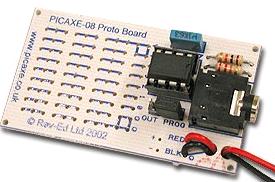
There are a wide range of PICAXE chips available with different numbers of input/output pins, sizes of memory, and capabilities. Although other sizes are still sold, it is recommended to use the following (since these are likely to be supported in the long term):
for education and standard projects: PICAXE-08M2, PICAXE-14M2, and PICAXE-20M2
and for advanced projects: PICAXE-20X2 PICAXE-28X2, and PICAXE-40X2.
Buy PICAXE Products
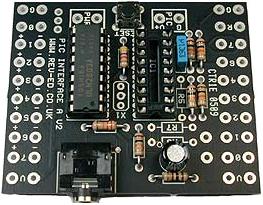
The full range of starter kits, PICAXE chips, accessories, project kits, LCD displays, and project boards are all available best priced at Rapid Online.
Useful Picaxe Links
Three PICAXE manuals are available to download completely free of charge:
PICAXE Getting Started Manual (98 pages).
PICAXE BASIC Commands (188 pages).
PICAXE Microcontroller Interfacing Circuits (45 pages).
You can download and install the latest version of the PICAXE Programming Editor free of charge here. At the time of updating this article (January 2014), Programming Editor 5 is the stable version, and Programming Editor 6 is the latest beta version. Using one of these editors can start to practice writing programmes in BASIC and test run them in the included simulator even before you spend any money on hardware.
For anyone starting out with PICAXE, the PICAXE forum is packed with useful information generously shared by users of the PICAXE system. Before attempting a new project, it is well worth visiting this popular forum and searching for any relevant information before starting. The official PICAXE website is here.
Alternatives to PICAXE – Arduino

The obvious alternative to PICAXE for anyone getting started with micorcontrollers is Arduino. Click here for our Arduino Introduction. Getting up and running with Arduino is a bit more difficult than it is with PICAXE, but once you have picked up the basics and have a bit of experience, Arduino is the much more powerful option.