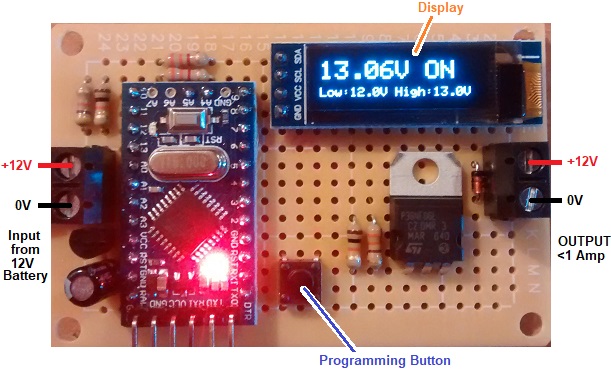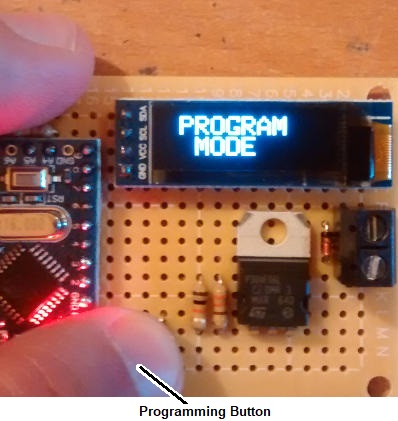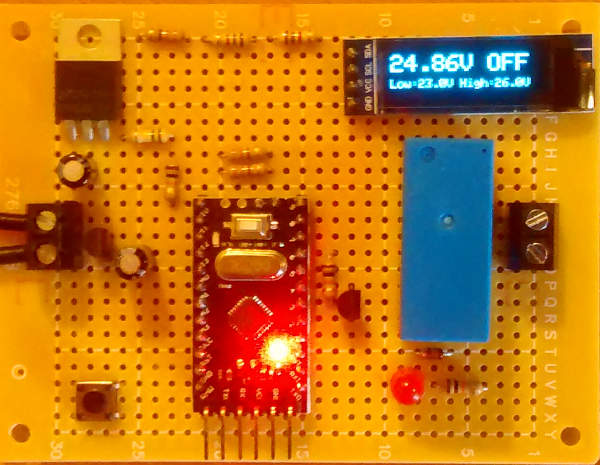Additional Information
This device is designed to protect a 12V battery or battery bank from being run down excessively and suffering permanent damage. It is based around our established REUK Programmable LVD with Display with a few changes/improvements: OLED display mounted to the controller board, smaller size at just 75 x 45 x 15mm, and a lower price.
The output from this low voltage disconnect is rated to 1 Amp. This can be used to directly power lighting and other devices up to a total of 1 Amp, or can be used to energise a relay which in turn can switch much higher current levels. (see here for information on relay boards to switch up to 10 or 16 Amps, or here for information on automotive relays to switch up to 30 or 40 Amps.
The user can programme the voltage below which the low voltage disconnect will engage (turning off the output and therefore disconnecting the loads to protect the battery), and also programme the voltage above which the output will turn back on again reconnecting the loads.
To ensure brief spikes and dips in voltage are ignored, the measured battery voltage must remain below the low voltage threshold for 10 seconds continuously before the disconnect engages. The voltage must subsequently remain above the high voltage threshold for 10 seconds continuously before the disconnect will be cancelled and the loads reconnected.
The OLED display shows the measured battery voltage, the system status, and the user-programmed high and low voltage thresholds.
Low Voltage Disconnect Programming Instructions
Connect the controller circuit board to the battery and the <1 Amp load (relay or other) as shown in the connection diagram at the top of this page.
To programme in your voltage thresholds, press and hold the programming button on the circuit board. After 1.5 seconds, the display will show PROGRAM MODE.
Now when you release the button, the screen will show LOW V 12.5V. 12.5 Volts is the maximum value for the low voltage disconnect voltage. You now use the button to reduce this in 0.1 Volt steps until you get to your desired value – i.e. press the button six times to get down to 11.9V. Five seconds after the last time you press the button, whatever value is displayed will be stored in memory as your low voltage disconnect voltage. The display will show SAVED Low XX.XV (where XX.XV is the voltage you set).
After a couple of seconds, the display will now show HIGH V 12.0V.
12.0 Volts is the minimum value for the high voltage cancellation voltage. You now use the button to increase this in 0.1 Volt steps until you get to your desired value – i.e. press the button ten times to get up to 13.0V. Five seconds after the last time you press the button, whatever value is displayed will be stored in memory as your high voltage cancellation voltage. The display will show SAVED High YY.YV (where YY.YV is the voltage you set).
Note that the high voltage threshold must be set to be at least 0.3V higher than the low voltage threshold. Therefore, if after going through the programming steps described above, this condition is not met, the screen will display AUTO SET YY.Y Volts where YY.Y will be 0.3V above whatever value you had set for the low voltage threshold.
The thresholds you programme in are stored in long term memory and so are NOT lost if/when you disconnect the device from the battery. Therefore you only need to go through these programming steps when you actually want to change the thresholds.
Using the REUK Low Voltage Disconnect with OLED Display
With programming out of the way, operation of the low voltage disconnect is very simple.
When the voltage falls below the low voltage threshold, the displayed system status will change to LOW. If the voltage remains below the low threshold for 10 seconds the system status will change to OFF, and the output will turn off.
When the battery is recharged or recharging and exceeds the high voltage threshold, the system status will change to HI. If the voltage remains above the high threshold for 10 seconds, the system status will change to ON, and the output will turn on.
If when the device is first connected to the battery, the measured voltage is immediately found to be below the low voltage threshold, the device will start in the OFF position – i.e. output off, system status OFF. Otherwise (good battery voltage) it will start in the ON position – i.e. output on, system status ON.
24 Volt Low Voltage Disconnect
A modified version of this low voltage disconnect is also available for use in 24 Volt systems. The example pictured below also has an on board 10A relay.
Additional Information
If you have any questions about the above instructions please email neil@reuk.co.uk. Similarly email if you have slightly different requirements – for example, if you want a low current relay fitted to the circuit board in place of the 1A output, if you want to have a low voltage disconnect with datalogger, or if you want a 24V low voltage disconnect with display.