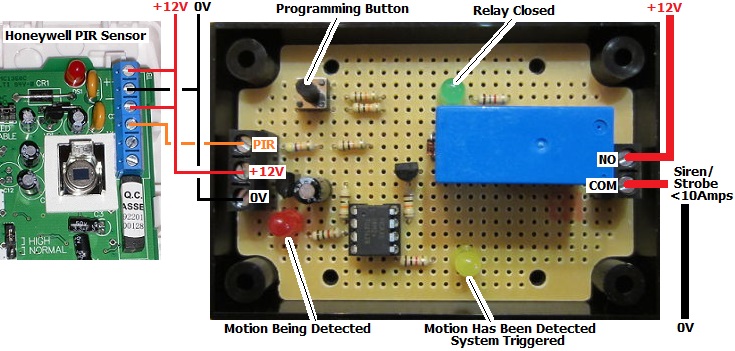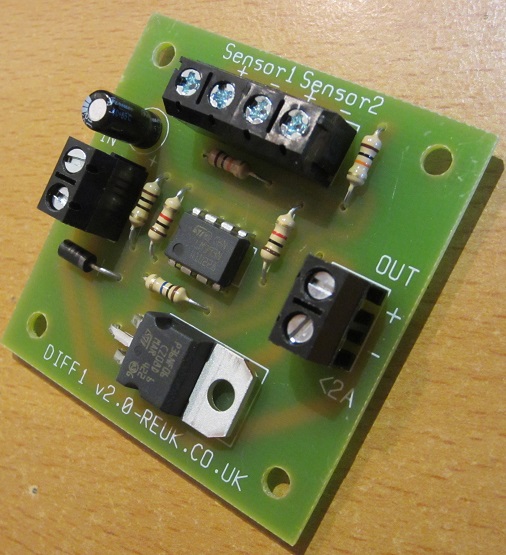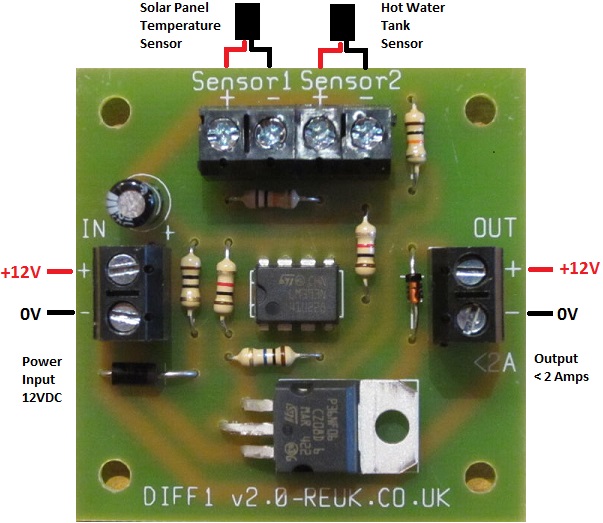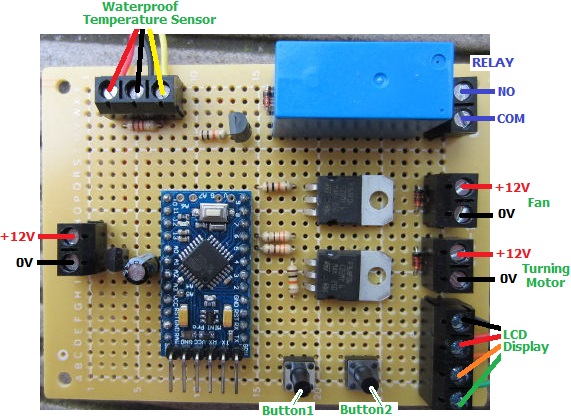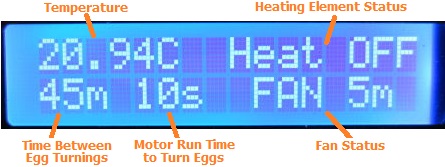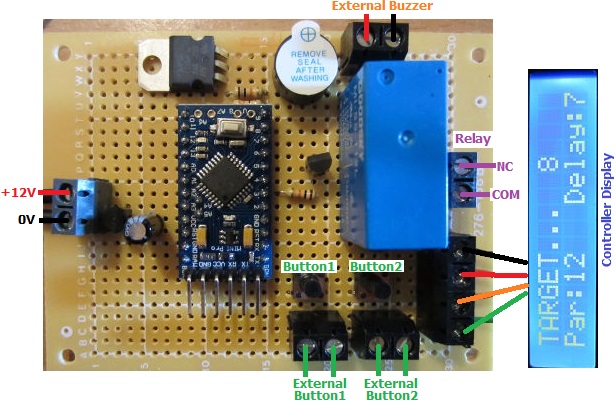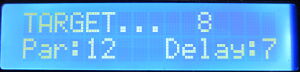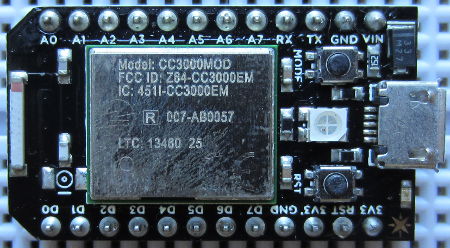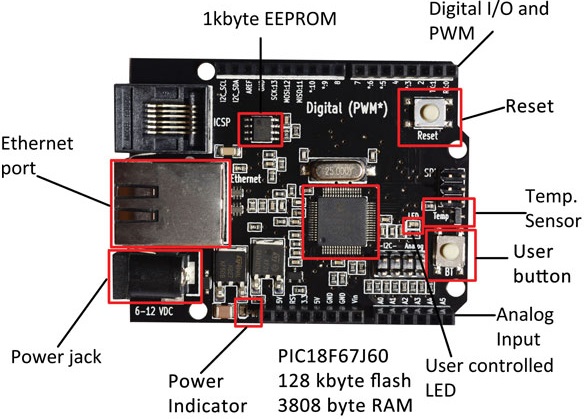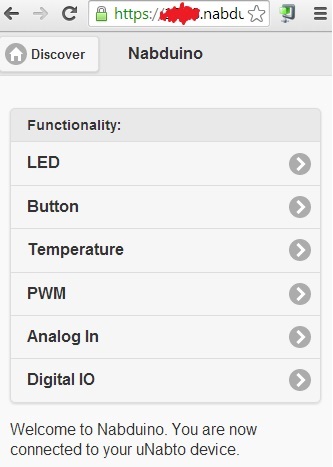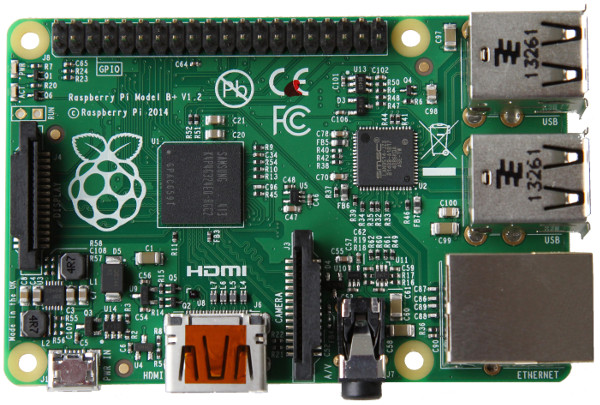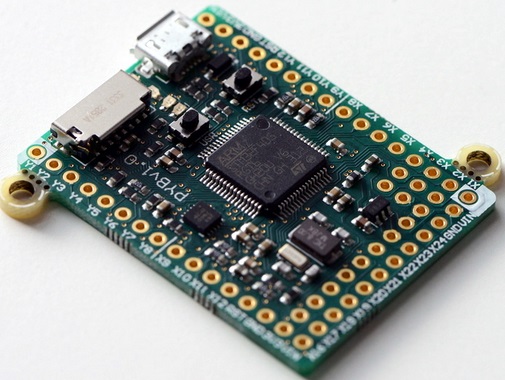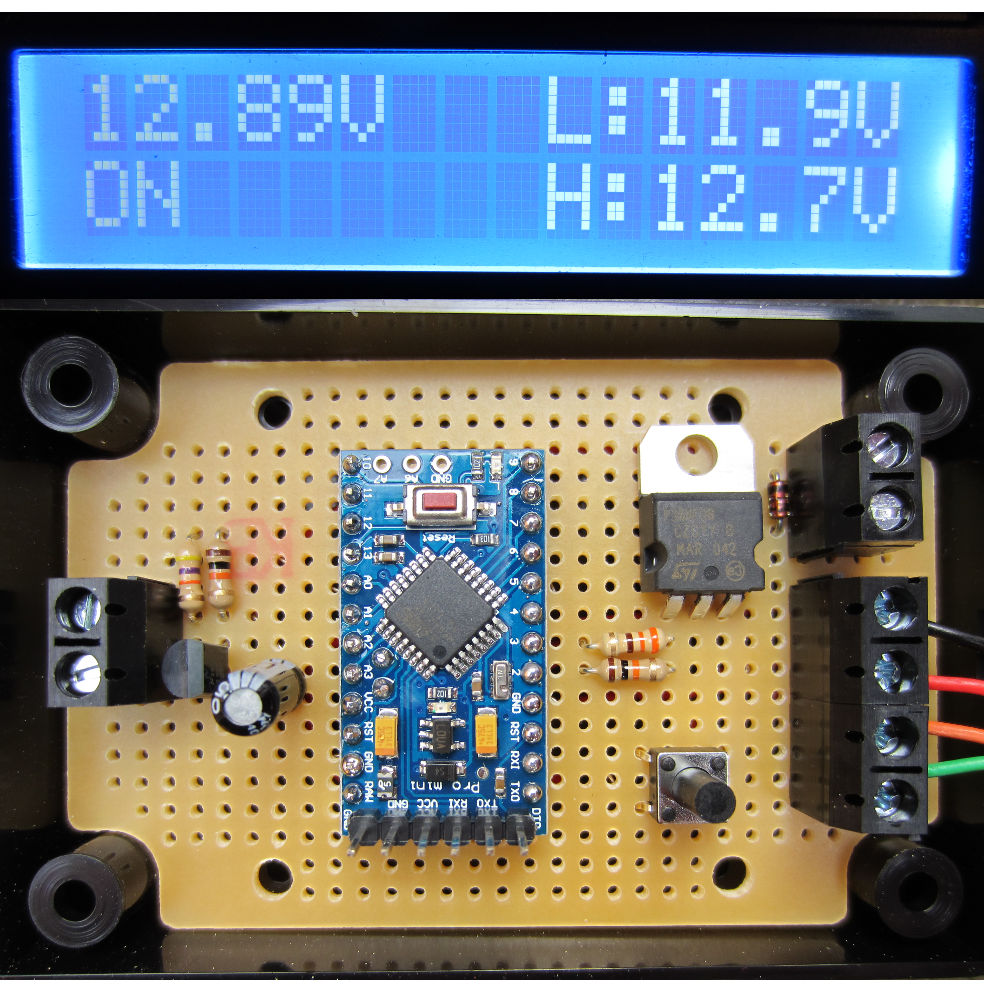Pictured below is a controller we recently made to de-stratify hot water cylinders. Stratification is the layering of water of different temperatures within a tank or cylinder. It leads to the problem of having a thin layer of extremely hot water at the top sitting above a quantity of much cooler water. Therefore any thermostats or temperature sensors on the cylinder will only see cool water (making the system inefficient), while dangerously hot water comes out of the hot tap.
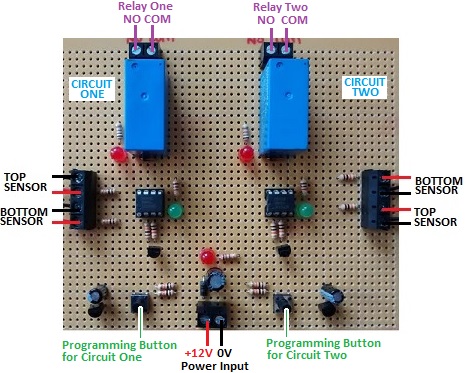 This double controller is basically two of our 2013 solar water heating pump controllers put onto one board with a single power input. There is a top sensor and a bottom sensor for each cylinder to be de-stratified. (We used precision LM335Z temperature sensors for this project)
This double controller is basically two of our 2013 solar water heating pump controllers put onto one board with a single power input. There is a top sensor and a bottom sensor for each cylinder to be de-stratified. (We used precision LM335Z temperature sensors for this project)
When the top sensor is measured to be a user set number of degrees (diffON) hotter than the bottom sensor, a circulation pump is turned on via the relay to mix the top layer of hot water into the cooler water below. This heats up the cooler water and cools down the hotter water giving a more consistent temperature throughout. The pump stays on until the difference between the top and bottom sensors has fallen below a second user set number of degrees (diffOFF).
With this particular controller diffON is set in steps of five degrees whereas diffOFF is set in steps of single degrees.
If you need any kind of temperature sensing relay controller or similar, email neil@reuk.co.uk with details of your exact requirements.