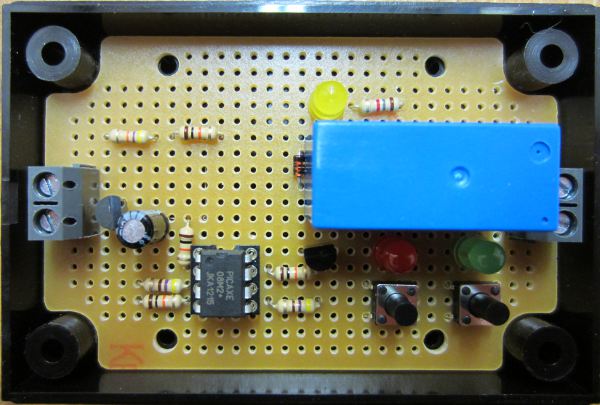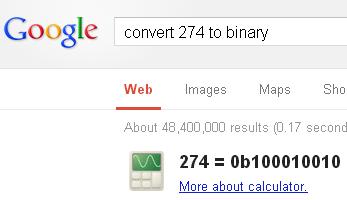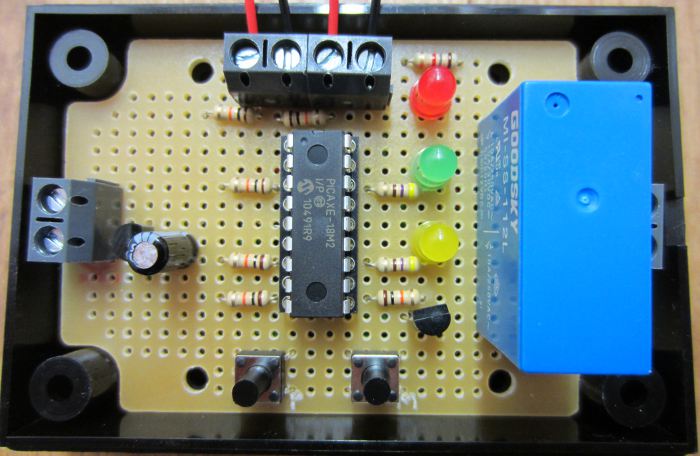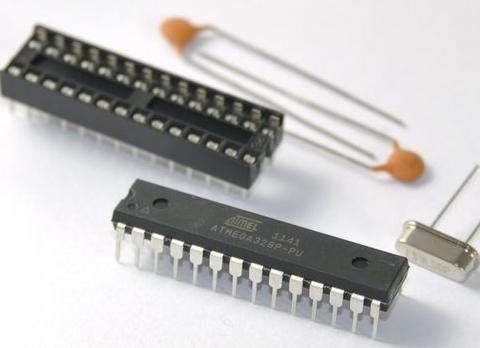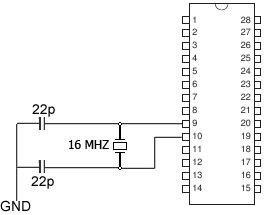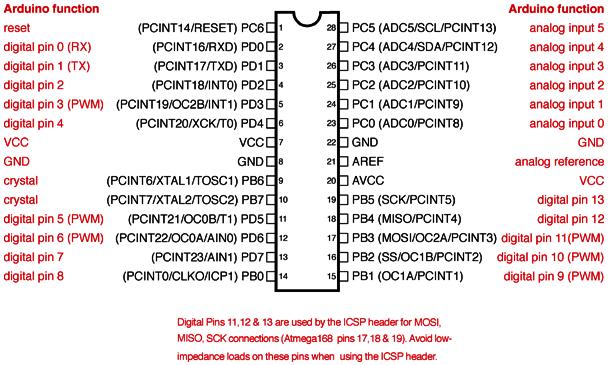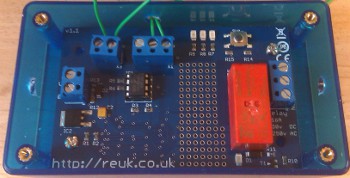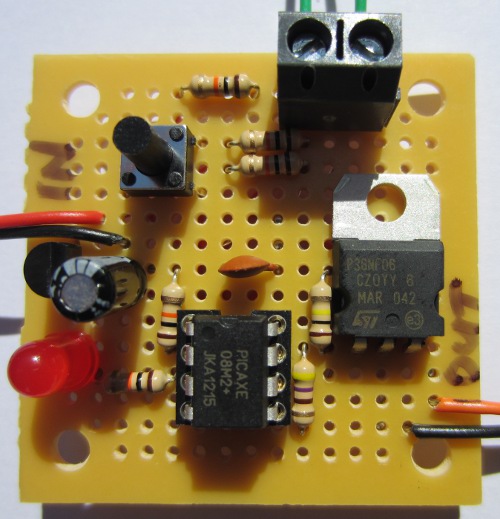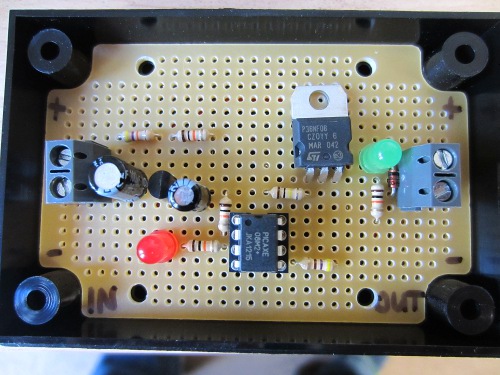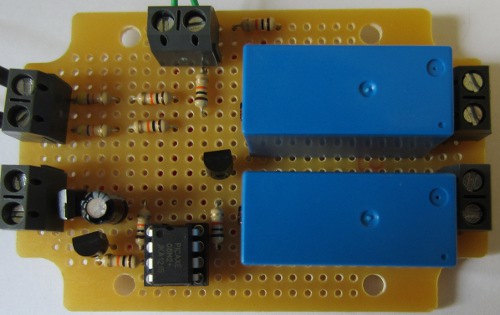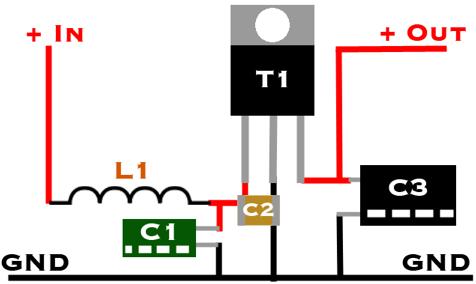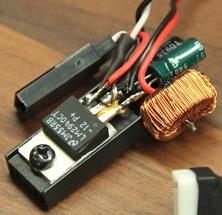Today we have been working on a dynamic pitch control system for a wind turbine generator. Dynamic pitch enables the blades of a wind turbine to be rotated into or out of the wind to increase or decrease the amount of wind energy they can exploit. It is used for power control in some of the largest commercial wind turbines, but the controller pictured below is to be used on an off grid DIY 3kW wind turbine generator charging an 800Ah 48V battery bank in Murcia, Spain.
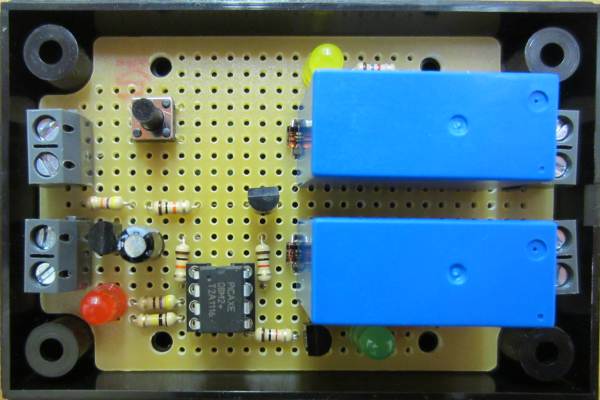 The designer, owner, and builder of this wind turbine has housed a 24VDC epicyclic motor inside the main shaft with slip rings to connect cables from the bottom of the mast to the turbine. This motor can turn the individual wind turbine blades clockwise or anti-clockwise, and he fitted limit switches at the position of maximum rotation in either direction to limit their motion.
The designer, owner, and builder of this wind turbine has housed a 24VDC epicyclic motor inside the main shaft with slip rings to connect cables from the bottom of the mast to the turbine. This motor can turn the individual wind turbine blades clockwise or anti-clockwise, and he fitted limit switches at the position of maximum rotation in either direction to limit their motion.
At the top of the mast by the turbine generator is a 12V DPCO relay which is used to switch the +24V and 0V connections to enable the direction of the motor to be changed. When that relay is energised the motor turns one way, and when the relay is not energised the motor turns the opposite way.
He also has an anemometer (wind speed measuring device) which closes a relay when the wind speed exceeds 5 mph.
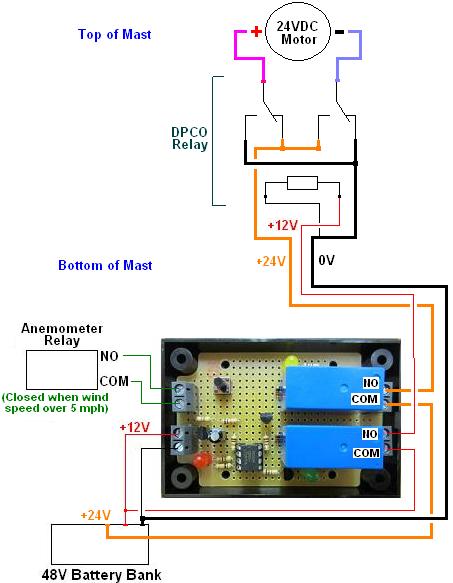 The schematic above shows how our controller fits into the system. 12V (nominally) is tapped from the 48V battery bank, and the exact voltage measured. If the voltage exceeds a user programmed set point (13.5V) then we want the turbine blades to turn out of wind to reduce the power going into the battery. If the voltage is less than the set point then we want the turbine blades to be turned into the wind to try to increase the power going into the battery.
The schematic above shows how our controller fits into the system. 12V (nominally) is tapped from the 48V battery bank, and the exact voltage measured. If the voltage exceeds a user programmed set point (13.5V) then we want the turbine blades to turn out of wind to reduce the power going into the battery. If the voltage is less than the set point then we want the turbine blades to be turned into the wind to try to increase the power going into the battery.
There are two relays on our controller: one switches +12V to the DPCO relay to dictate the direction the motor will turn, and the other switches the +24V (tapped from the 48V battery bank) which will power the motor.
If the wind speed is low (as measured by the anemometer) then the motor is not turned. If the wind speed is good then if the battery voltage is high the motor is powered for 1/4 of a second to turn the blades a little out of the wind, and if the battery voltage is low the motor is powered for 1/4 of a second to turn the blades a little into the wind. The limit switches override this setup so if the blades are already at their limit, the motor will not try to turn them past the limit.
This process is repeated every couple of seconds to keep everything as efficient as possible while protecting the batteries from overcharging.