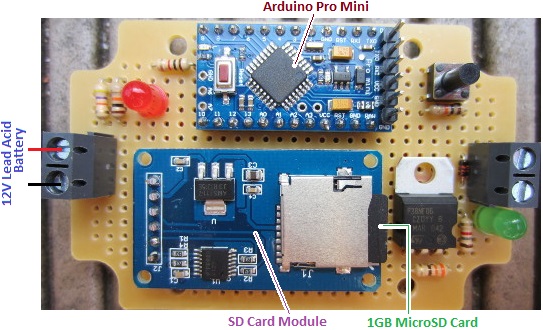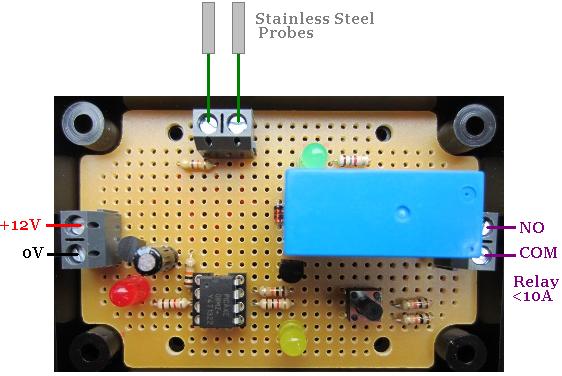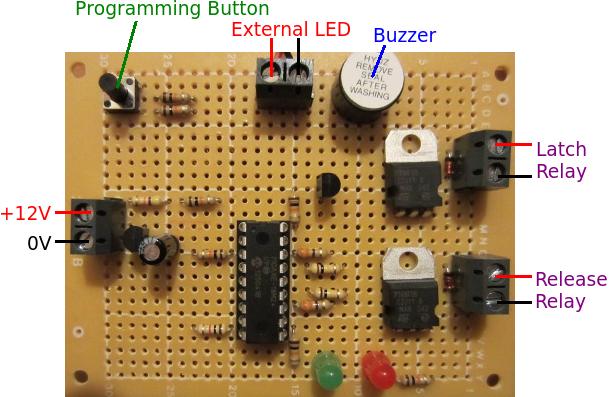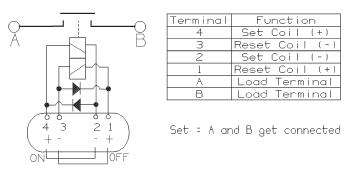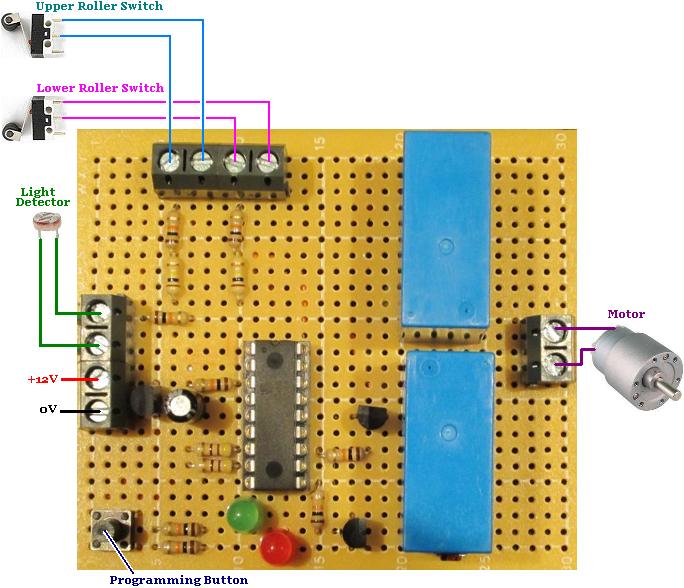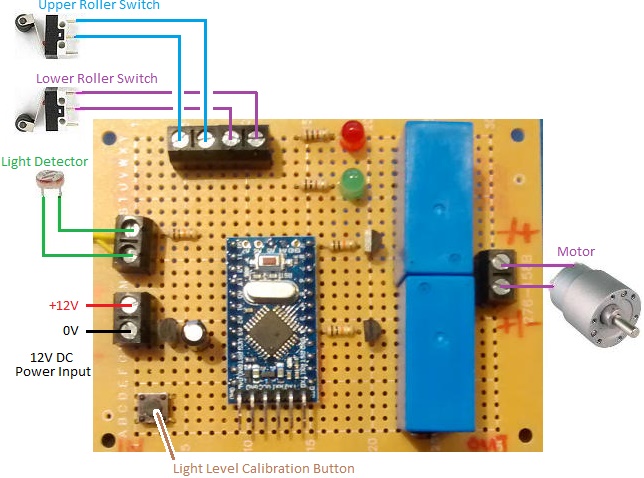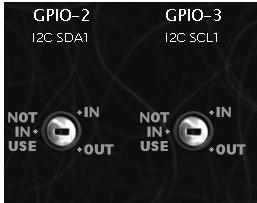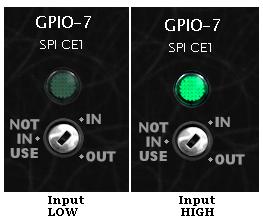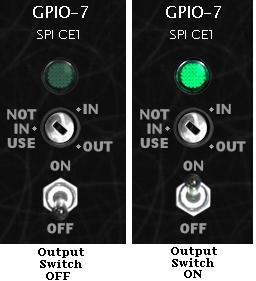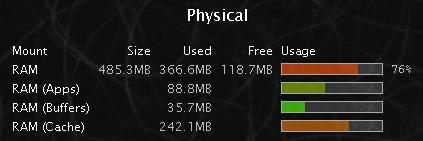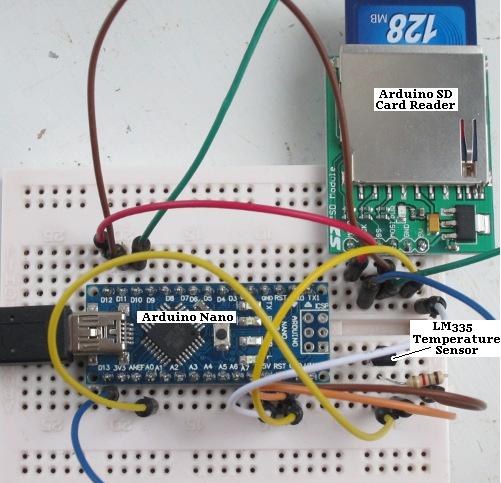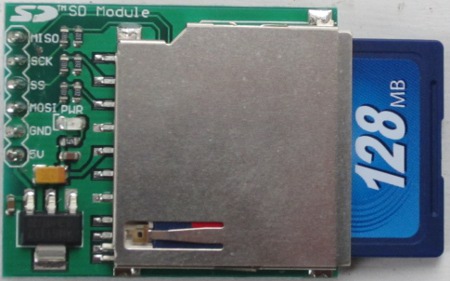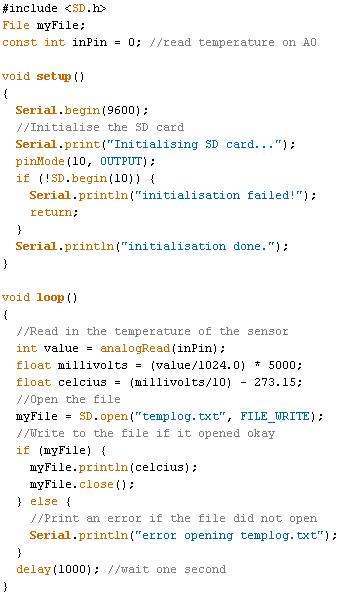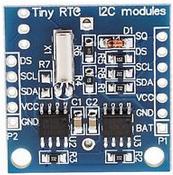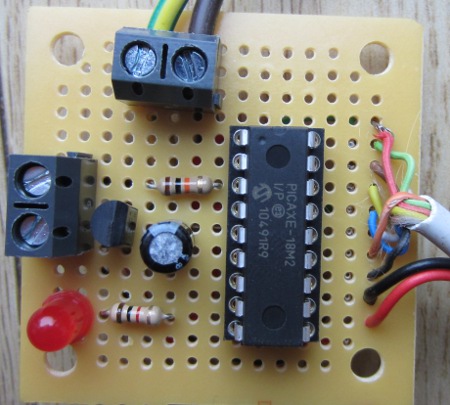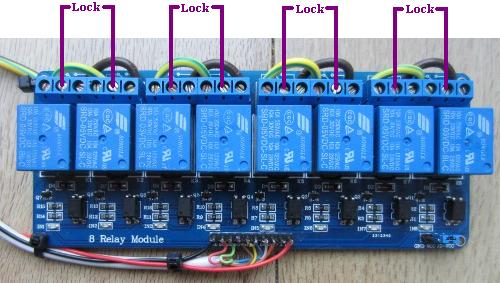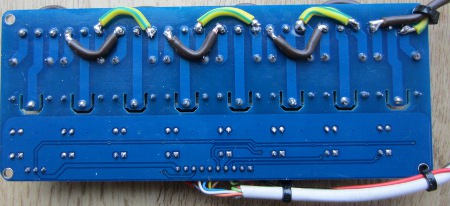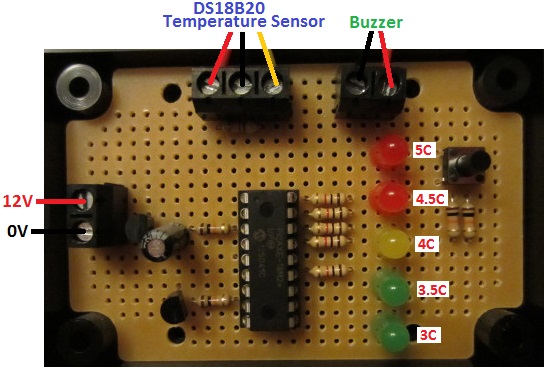 Pictured above is a project we have recently completed for a special thermometer thermostat for an automotive application. The requirement was for a device which would show the temperature using LEDs, and would sound a warning buzzer for a couple of seconds when the measured temperature falls to or below a user set temperature threshold (in this case chosen from within the range 3- 5 degrees Celcius).
Pictured above is a project we have recently completed for a special thermometer thermostat for an automotive application. The requirement was for a device which would show the temperature using LEDs, and would sound a warning buzzer for a couple of seconds when the measured temperature falls to or below a user set temperature threshold (in this case chosen from within the range 3- 5 degrees Celcius).
A waterproof temperature sensor was required for this project, and good accuracy and reliability was also essential. Therefore we chose to use a stainless steel encased DS18B20 digital temperature probe – the same sensors we use in our swimming pool solar water heating pump controllers amongst other things.
The button on the circuit board can be pressed by the user to change the temperature at or below which the attached buzzer will sound. When the temperature is above 5 degrees, both red LEDs are on. When the temperature is below 3 degrees, both green LEDs are on. When the temperature is in the range 2.76 to 5.24 degrees the LED which corresponds to the nearest temperature to that measured it on.
If you need a thermometer or thermostat along similar lines to this unit, email neil@reuk.co.uk with details of your exact requirements. We can also add 16×2 LCDs (displays) upon request.

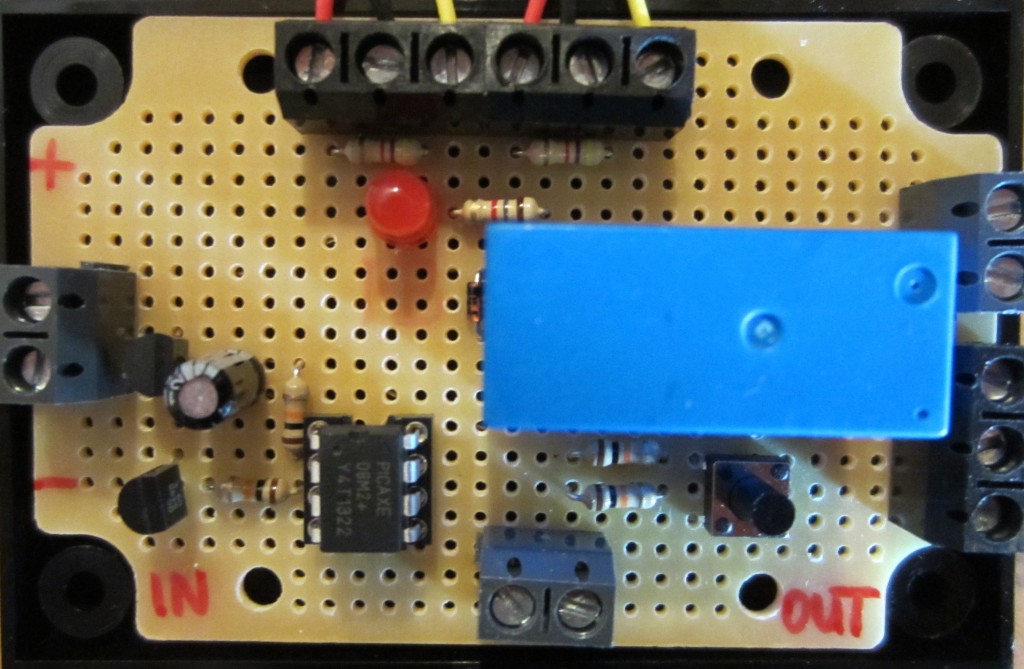

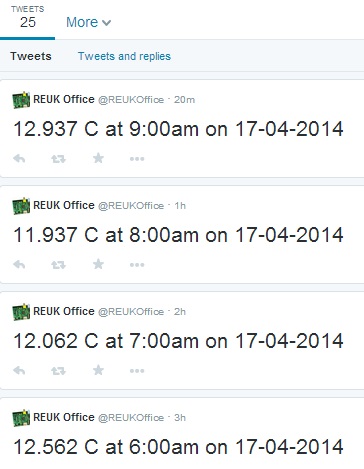 We will soon be returning to this to look at how batteries can be monitored, solar generation can be monitored, and many other similar projects.
We will soon be returning to this to look at how batteries can be monitored, solar generation can be monitored, and many other similar projects.