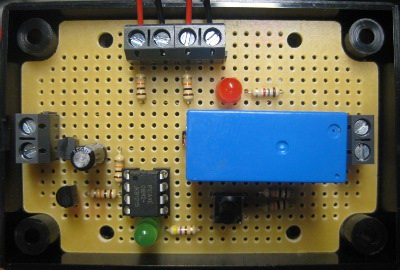
Additional Information
This is our 2013 solar water heating pump controller with relay – a heavily updated version of our original solar pump controller with relay which has been successfully installed on hundreds of solar water heating projects around the world since 2009 with great success.
Over the years we have had regular requests/suggestions for additional features, so we have developed this new solar water heating pump controller to incorporate the most requested features as standard including:
1) LED indicator to show when the solar panel temperature sensor is hotter than the hot water storage tank temperature sensor.
2) Manual override to make it easier to test if the pump is wired up, working, and circulating the solar heated fluid around the system as it should be.
3) Manual setting of the temperature differential (positive difference in temperature between solar sensor and tank sensor) required to turn on and subsequently turn off the pump. Very useful with long or poorly insulated pipe runs from the solar panel to the hot water tank.
4) Modified controller logic to greatly reduce the chance of problems caused by interference – a rare problem, but sometimes seen when the controller is positioned close to mains wiring in certain countries (e.g. Spain, Bulgaria, Italy) or when the controller is very near to the pump it controls or another pump or motor.
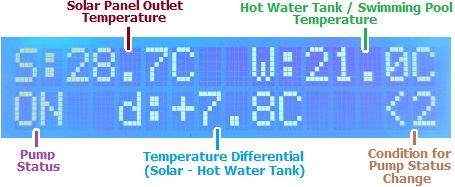
NEW Our new for 2016 solar water pump controller has the added benefit of an LCD display (pictured above) which shows real time temperature sensor readings as well as system status information, and a built in datalogger. It is available in both domestic water heating and (waterproof) swimming pool versions. Click here for the details: 2016 Solar Pump Controller with LCD Display and Datalogger.
Solar Pump Controller Connection Diagram
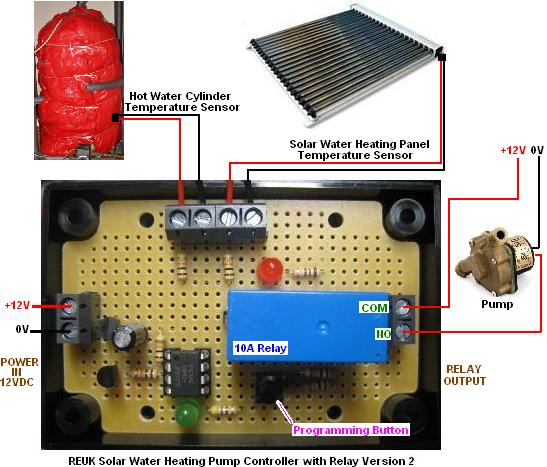
Powering the Controller
This is a 12VDC powered device (10V to 15V), and so should be powered either by a solar charged or otherwise 12V battery or with one of our mains plug-in 12VDC power supplies. You cannot power this controller directly from a 12V charging solar panel as it needs a constant supply, and a ’12V’ solar panel can easily output up to 21V.
The Relay
A 12V relay is fitted to the circuit board through which a suitable pump can be switched. The relay is rated at 10 Amps – corresponding to a pump with a peak power rating of around 120 Watts at 12 VDC. A red LED gives a visual indication of whether the relay switch is closed.
Temperature Sensors
Two LM335Z precision temperature sensors are provided pre-soldered to 100mm insulated leads. The soldered joints are covered with heat-shrink tubing to prevent short circuits and protect against corrosion (see image below). One temperature sensor is for the solar water heating panel, and the other for the hot water tank.

Some terminal strip is provided to enable you to connect the sensor leads to the long cables (not included) which you will use to connect your solar heating panel, water tank, and this control circuit.
The first temperature sensor should be stuck to the copper pipe just where it leaves the solar heating panel, the second should be stuck to the outside of the hot water tank underneath the insulation. We recommend that you use heat sink adhesive (also known as thermal glue – commonly used to stick heat sinks to the tops of processors in computers) to attach the sensors to the pipe and tank. This type of adhesive conducts heat very well ensuring accurate temperature readings, and it will hold the sensors securely in place.
Setting the Pump On and Pump Off Temperature Differentials
Our controller measures the temperature of the outlet from the solar water heating panel. As the fluid in that pipe travels from the solar panel through the pipe to the hot water tank, it will lose some of its heat to the atmosphere. The longer the run of pipe and the less well insulated that pipe is, the worse this effect will be. If we run the pump when the temperature measured at the solar panel is just 1 degree hotter than that measured in the hot water tank for example, then by the time the heated fluid gets to the hot water tank, it could well be cooler than the water already in the tank (if the fluid drops by more than 1 degree Celcius in the pipe run), in which case we’d be cooling the hot water tank.
Therefore, for our new 2013 controller, the user can set ‘temperature differentials‘ – required temperature differences between the solar panel and the hot water tank before the pump will turn on and turn off. By default these values are 6 degrees Celcius for on and 4 degrees Celcius for off – i.e. the solar panel will have to be measured to be at least 6 degrees hotter than the hot water tank before the pump will turn on, and the pump will then turn off when the solar panel is measured to be 4 or less degrees hotter than the hot water tank. With those settings, as long as the fluid in the system does not lose more than 4 degrees Celcius on its journey from solar panel to hot water tank, we will be heating the hot water tank whenever the pump is on – exactly what we want to happen.
We call these two temperature differential thresholds diffON and diffOFF. diffON is the number of degrees by which the solar panel must be hotter than the hot water tank for the pump to be turned on, and diffOFF is the number of degrees by which the solar panel must be hotter than the hot water tank or the pump will be turned off.
To set diffON and diffOFF do the following: Press the programming button once and the green LED will flash quickly 15 times. When the flashing stops, press the button X times where X is diffON in degrees Celcius – i.e. if you want the solar panel to be at least 7 degrees hotter than the hot water tank for the pump to be turned on, press the button 7 times. Five seconds after your last button press, the green LED will turn on for two seconds. When it turns off, press the button Y times where Y is diffOFF in degrees Celcius – i.e. if you want the pump to turn off when the solar panel is less than 3 degrees hotter than the hot water tank, press the button 3 times. Five seconds after your last button press, the green LED will flash X times, then the LED will turn on for two seconds, and then the LED will flash Y times, giving you visual confirmation that diffON and diffOFF have been set successfully.
diffON and diffOFF are stored in memory and are not lost if/when you disconnect the controller from the power source, therefore you only need to repeat this process if you actually want to change the stored values.
The maximum permitted value for diffON is 20 degrees Celcius. If you enter a value greater than 20 degrees, then 20 degrees will be stored in memory for diffON. The minimum value for diffON is 2 degrees Celcius. If you enter a value of 1 degree, then 2 degrees will be stored in memory. diffOFF must be at least 2 degrees less than the entered value of diffON (or 1 degree less if you set diffON to be 2 degrees).
Standard Operation
With everything connected up, the green LED will be on if the measured temperature of the solar panel is greater than that of the hot water tank by diffON degrees or more. If that state of affairs is maintained continuously for 25 seconds then the pump will be turned on. While the pump is on the red LED will be on. The pump will then run for at least 10 seconds (since running the pump for less than that could be detrimental to its lifespan) during which time the green LED will flash. The pump will now continue to run until the temperature of the solar panel is found to be greater than that of the hot water tank by diffOFF degrees or less continuously for one second. When the pump is on the green LED will be on as long as the solar panel is diffOFF hotter than the hot water tank.
For example, if you have set diffON to be 10 degrees, and diffOFF to be 4 degrees, then after 25 seconds of the solar panel being at least 10 degrees hotter than the hot water tank, the pump will turn on. Then after running for 10 seconds, the pump will continue to run as long as the solar panel remains at least 4 degrees hotter than the hot water tank.
Manual Override of Pump
With everything connected up it is useful to be able to manually run the pump just to make sure that everything is wired up correctly and there are no leaks in the system etc. To do this simply press and hold the programming button for three seconds until the pump turns on. The pump will then run for 30 seconds, but you can press the button again at any time during that 30 seconds to turn the pump off early. If you accidentally release the programming button during the three seconds countdown then the green LED will start flashing as you’ve inadvertently entered the temperature differential setting function. Do nothing, and after five seconds, since you entered no new value for diffON the controller will revert to standard operation and none of your settings will be changed.
Warning about Mains Powered Pumps
Although the fitted relay is rated for use with 240VAC mains electricity, this circuit should not be used directly to switch a mains powered pump (for example the circulation pump from a mains powered boiler). If you intend to use a mains powered pump, then a secondary relay on a completely separate (correctly earthed and insulated) circuit board must be used. Consult with a qualified electrician before attempting this sort of work.
Bespoke Pump Controller Circuits
If you require a pump controller which operates in a way different to this above described standard version, please contact neil@reuk.co.uk with details of your exact requirements. For example if you need a maximum temperature override.
NEW We now have a modified version of this controller with waterproof temperature sensors suitable for use with swimming pools, hot tubs, and any other application necessitating waterproof sensors. Click here for details and to buy the REUK Solar Pump Controller for Swimming Pools.